Home Page
The Accruent Meridian Explorer Home page is the first page to appear when you open Accruent Meridian Explorer. It is also the place to start looking for items. This page lists groups of views that are available to all users. Each view can be of a different repository or of the same repository.
The following figure shows the different areas of the Home page. Some areas of the page are intentionally blurred.
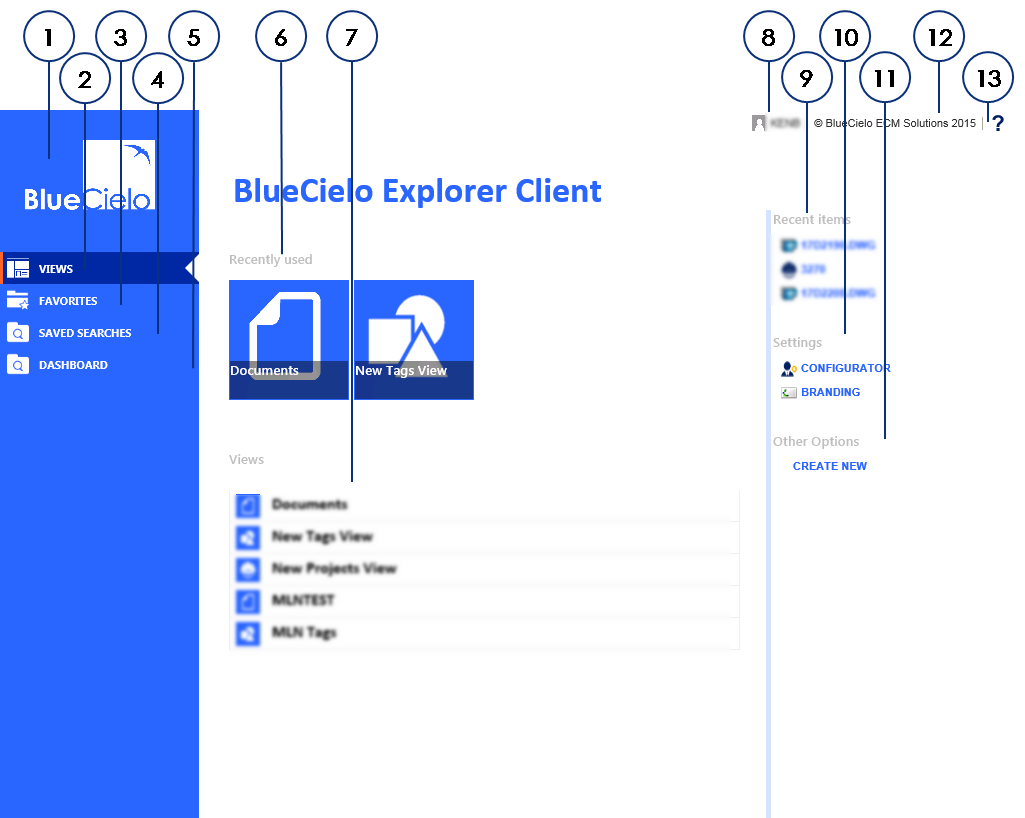
The following table describes the major features of the Home page and refers to other topics that describe the features in more detail.
| Number | Name | Description |
|---|---|---|
|
1 |
Home page menu |
Select an item to see its contents at right. |
|
2 |
VIEWS |
Click to show the Views list. |
|
3 |
FAVORITES |
Click to show the Favorites list. |
|
4 |
SAVED SEARCHES |
Click to show the Saved Searches list. |
| 5 | DASHBOARD | Shows statistics and graphics about the contents and activity of your repositories. |
|
6 |
Recently Used views list |
Lists views that you have used recently. |
|
7 |
Views list |
Lists groups of available views from which you can select one. |
| 8 | Your personal system preferences | Click to configure your personal preferences as described in Configure Personal Preferences and to configure file download options as described in Configure Options |
|
9 |
Recent Items list |
Lists items that you have viewed recentlyl. |
|
10 |
Settings links |
If you are a system administrator, you can use these links to start Meridian Enterprise Server Configurator or configure the Meridian Explorer colors and logo. |
| 11 | Other hyperlinks | Hyperlinks configured by a system administrator to other sites that you can use. |
| 12 | About Meridian Explorer | Click to show the software version, build number, and copyright information. |
|
13 |
Help button |
Click to show Help content. |
